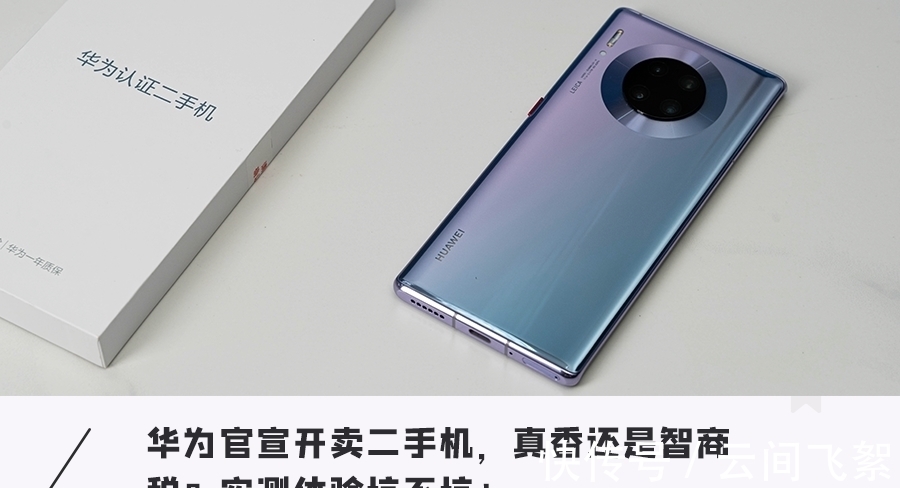linux/Centos下查看和修改网卡Mac地址(ifconfig命令)
linux/Centos下查看网卡Mac地址,输入命令:
#ifconfig -a
【linux/Centos下查看和修改网卡Mac地址(ifconfig命令)】 eth0 Link encap:Ethernet HWaddr 00:e4:56:2E:D8:20
00:e4:56:2E:D8:20即是你的MAC地址。
linux/Centos下以root权限临时修改MAC地址:
1)闭网卡设备
/sbin/ifconfig eth0 down
2)修改MAC地址
/sbin/ifconfig eth0 hw ether MAC地址
3)重启网卡
/sbin/ifconfig eth0 up
4)查看修改是否生效:
ifconfig eth0 | grep HWaddr
注意:上述修改MAC地址只是暂时的,系统重启后,系统会恢复原物理MAC地址。
Linux/Centos下如何永久修改网卡MAC地址
网上有很多关于linux下修改MAC地址的方法,经过测试,最终解决方法如下:
误区一:
#ifconfig eth0 down /*禁掉eth0网卡,这里以eth0网卡为例*/
#ifconfig eth0 hw ether 00:AA:BB:CC:DD:EE /*修改eth0网卡的MAC地址*/
#ifconfig eth0 up/*重新启动eth0网卡*/
然后重新启动主机。
结论:按照这种方法修改MAC地址,重新启动主机系统后,MAC地址会自动还原。
误区二:
#ifconfig eth0 down
#cd /etc/sysconfig/network-scripts
#vi ifcfg-eth0
修改其中的"HWADDR=xx:xx:xx:xx:xx:xx"
#ifconfig eth0 up
#service network start
结论:按照这种方法修改MAC地址后将无法启用网络,会出现如下提示:
“Bringing up interface eth0: Device eth0 has different MAC address than expected,ignoring.”
在linux/Centos环境下将修改后的MAC地址永久保存的正确的步骤如下:
#ifconfig eth0 down
#cd /etc/sysconfig/network-scripts
#vi ifcfg-eth0
修改其中的"HWADDR=xx:xx:xx:xx:xx:xx"为"MACADDR=xx:xx:xx:xx:xx:xx"
#ifconfig eth0 up
#service network start
注意:关键词HWADDR和MACADDR是有区别的。
参考资料:http://www.169it.com/article/14360294838474691537.html
http://jingyan.baidu.com/article/8065f87fa4e5702331249837.html
推荐阅读
- 开学第一天(下)
- 【故障公告】周五下午的一次突发故障
- 生活随笔|好天气下的意外之喜
- MongoDB,Wondows下免安装版|MongoDB,Wondows下免安装版 (简化版操作)
- 汇讲-勇于突破
- Android中的AES加密-下
- 说的真好
- 放下心中的偶像包袱吧
- Linux下面如何查看tomcat已经使用多少线程
- 【1057快报】深入机关,走下田间,交通普法,共创文明